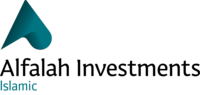Allocation of Investment — Options for Investors
Employees can opt to allocate their contributions in a pre-planned allocation strategy as per their age. The younger the Employee, the higher the allocation towards equity market due to his/ her risk-taking ability with reference to long term horizon. The maximum allocation limit for each strategy is given below:
| Age | Equity Index Sub-Fund | Equity Sub-Fund | Combined Equity Exposure | Debt /Money Market Sub-Fund |
|---|---|---|---|---|
| For a period of 3 years from date of account opening | 0% | 0% | 0% | 100% |
| Up to 30 years | Max | Max | Max | Min |
|---|---|---|---|---|
| Up to 40 years | Max | Max | Max | Min |
| Up to 50 years | Max | Max | Max | Min |
| Up to 60 years | Max | Max | Max | Min |
Contribution Mechanism
Participants or their employer on their behalf can deposit the contributions to the Fund in the account of “CDC-Trustee Alfalah KPK Employee Pension Fund” & “CDC-Trustee Alfalah Islamic KPK Employee Pension Fund” in the following manner:
- Direct bank transfer.
- Standing instructions from the Participants to their bank for regular I transfer of contribution.
- In the form of “Account Payee Only” cheques, payment orders or demand drafts;
- Any other electronic form of transfer.
Investment Mechanism
The Contribution amount is credited to the Participant’s Individual Pension Account and is invested in the underlying Sub-fund as per the Allocation Scheme selected by the Participant.
Structure of KPK EPF
The structure and investment parameters of KPK EPF is approved by the SECP under the Khyber Pakhtunkhwa Contributory Provident Fund Rules 2022, and Voluntary Pension Systern Rules 2005. The Employees of KP Govt. are to register as participants to open their individual pension account (IPA) with a selected Fund Manager. The KP Govt. will arrange to transfer contributions to the respective ernployee’s IPA on behalf of both Employee Cyarticipant) and Employer on regular basis.
Digital Account opening process for KPK EPF
- Go to www.dcms.finance.gkp.pk
- Click on “Don’t have an account? Click to Register”
- Add your personal number (optional) and CNIC (mandatory) without dashes and create a password on the same screen to register.
- Once you have registered, login from the main page using your CNIC and the password you just created.
- After logging in, click on “Update profile.”
- Add all your personal and bank details appearing on the screen.
- Once you have filled in all the details, click on “Create my profile” to open your digital account.